
Sunday 31 January 2010
Saturday 30 January 2010
all about love
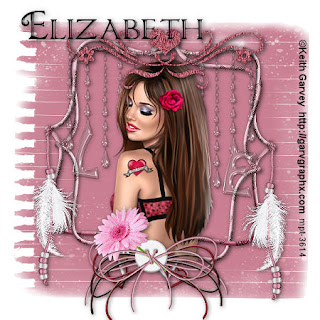
This tutorial was written by Elizabeth on 30/01/2010 using psp9.
This tutorial is written for those with a working knowledge of psp
Stunning kit, ptu, full size from here
Font of choise
Mask find a nice square one
Tube of choise i used keith garvey you must have a licence to use this art.
Dropshadow 1,1,58,11, dropshadow as you go.
Okies grab that cup coffee and lets begin.
Open new image 600x600 flood fill white>new raster layer>flood fill with a nice colour from one of the images.
Open your mask minimise for now>layers new mask>apply your mask ok.
Open frame 4 resize by 45% then 75% twice> copy and paste on to your image.
Open love button 2>resize by 35%> place at the bottom of the frame.
Open love doodle1>resize by 33%>move to top of frame.
Open love drop>resize by 20% then 85% move it under love doodle 1.
Open love string resize by 20% place as on my tag>duplicate>layers merge down>duplicate
mirror.
Open your tube and place as you want>merge visable>resize by 75%
New raster layer>add your copyright>your licence number>merge visable
New raster layer>add whatever text you want.
Thats it, i hope you enjoyed this tutorial. Elizabeth
Friday 29 January 2010
Monday 25 January 2010
a great tutorial site
a great tutorial link, featuring spotlight tutorials and more
tutorial stalker
go take a look you may find that tut you looking for
tutorial stalker
go take a look you may find that tut you looking for
Sunday 24 January 2010
L'amour 2
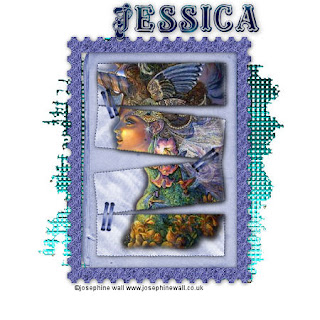
This tutorial was written and created by Elizabeth on 24/01/2010
This tutorial is written for those with a working knowledge of psp, i used psp9
Awesome kit from here
Font masquarade here
Tube of chiose i used a free to use artist
Open new image 600x600 floodfill white
Open the net we are going to change the colour as i dont want it black.
Background null, Foreground to the colour of choise i used 008080 then click on your
CHANGE TO TARGET brush its below your smudge tool, settings
round>size 50>hardness 75>step 10>density 100>thickness 100>rotation 0>opacity 100.
click on the net untill all the same colour, copy and paste to your image>resize by 75%.
Open folder card>adjust>hue & saturation>colourise move the slider untill you get the
colour you want>resize by 60% copy and paste to your image put in the center.
Open tab and colourise the same>resize by 75%>hold shift key down and with your magic wand
click inside all 4 oblongs>copy and paste your tube, move it untill you are happy where it is.
Selections>invert>delete>selections none
Add whatever other elements you want.
Image>resize by 75%.
Layers merge visable>new raster layer>Add your copyright,
Font masquarade>size 36>choise a nice dark pattern>add your name>merge visable
I hope you enjoyed this tutorial. Elizabeth
Saturday 23 January 2010
Mysterious rendevous

This tutorial was written and created by Elizabeth on 23/01/2010 using psp9.
This tutorialis written for those with a working knowledge of psp.
Awesome kit here
Mask ptu here
Font fleur black
Drop shadow 1,1,58,11,black, dropshadow as you go
Tube of choise i used susan mckivergan ami you must have a licence to you this art.
Open and minimise mask 8
Open new image 600x600 flood fill white>open copy paste paper 14
New mask layer>source opacity>ok>layers merge group.
Open mr tag>copy paste center of image.
Open piano keys>resize by 60%>copy paste move down
Open chello>resize by 60%>copy and paste move down
Open cousage>resize by 60%>image>free rotate 33% right>copy paste>place accross chello
Open clock >resize by 40%>copy paste move to top right
Open gold >resize by 85%>copy paste move top left
Open butterfly>resize by 30%>image>free rotate 33% right>copy paste move above gold link
Open candletrio>resize by 60%>copy and paste move to bottom right
Open your tube >copy and paste>place so it looks nice
Layers merge visable>resize all layers 75%>new raster layer>add your copyright and licence number>layers merge visable
New raster layer>add your name>merge visable
Thats it i hope you enjoyed this tutorial, Elizabeth
Tuesday 19 January 2010
Monday 18 January 2010
Funky kind of love

This tutorial was written by Elizabeth on 18/01/2010
This tutorial is written for those with a working knowledge of psp.
wsl mask 84 here
mini kit here
Tube of choise i used brian rood (cilm) you must have a licence mumber to use this art.
Open and minimise mask
new image 600x600 flood fill white>new raster layer flood fill red
New mask layer apply mask ok
Open glittersplat copy and paste place top left>duplicate>merge down>duplicate>mirror
Open butterfly wire >resize by 122% copy and paste as a new layer
Click inside frame>selections >modify by 8 ok
Open paper 4 copy and paste >selections>invert >delete>selections none
Move below frame
Copy and paste stringbow>resize by 75%
Open poppy>resize by 70% place under the bow>duplicate>mirror
Copy and paste your tube
Layer merge visable>resize by 75%>new raster layer
Add your copyright and licence number>merge visable
New raster layer add your name>merge visable
thats it a nice quick tutorial hope you enjoyed it Elizabeth
Sunday 17 January 2010
Black night

This tutorial was written by Elizabeth on 17/01/2010,
This tutorialis writtenfor those with a working knowledge of psp.
Awesome ftu kit black night here
Wsl mask63 here
font of choise
tube of choise i used a free to use artist bez boardman
Drop shadow 1,1,58,11, black drop shadow as you go
Ok lets begin, grab your coffee bag sweets, i got bag caramel buttons, yummy
Open minimise mask
Open new image 600x600 flood fill white >new raster layer>flood fill gray
Image>new mask apply mask ok > layers merge group
Open element2 resize by 60% twice free rotate 90% right
copy and paste as a new layer
Open element 7 resize by 60% twice move below frame
Open element 10 resize by 20% copy and paste as new layer move below frame & top left
Click inside frame with magic wand selections>modify>by 8 ok
Copy and paste paper 4 > selections >invert >delete>selections none move below frame
Open element 15 resize by 20% free rotate 90% place top left>duplicate>mirror
Open element 19a resize by 20% copy and paste to the left>duplicate move down a little>duplicate move down a little>merge the 3 flowers
Open element 1 resize by 29% copy and paste move to right>duplicate>merge down
Layers merge visable>resize by 75%
Add your copyright and name
Ok you are done hope you enjoyed this tutorial, Elizabeth
Saturday 16 January 2010
always and forever
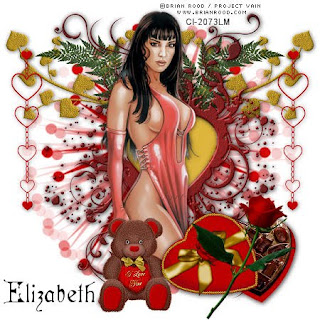
This tutorial was written by Elizabeth on 16/01/2010 it assumes you have a working knowledge of psp.
Beautiful kit here look for crazed creations always and forever
vix mask 223 here
font of choise
Tube of choise i used Brian Rood you must have a licence to use this art.
Drop shadow 1,1,58, 11, black drop shadow as you go.
Open mask and minimise for now, new image 600x600 flood fill white
New raster layer flood fill from a colour one of the elements.
Layers >new mask layer>apply mask>layers merge group
Open frame 3 copy and paste
Open candybox resize by 60% place low right.
Open doodle 2, duplicate>merge down>move below frame.
Click inside frame >selections>modify>expand by 10 >copy and paste
paper3>selections>invert>delete>selections none move below frame.
Open flower6 resize by 60% >image free rotate 33% right place over candybox.
Open fern by 69%>duplicate >mirror>layers merge down>move below frame.
Open hearts 1 resize by 60% copy and paste on left>duplicate>mirror.
Copy and paste your tube.
Copy and paste bear>resize by 40%.
merge visable>resize by 75%. >new raster layer add your copyright and licence number,
merge visable, add your name.
Hope you enjoyed this tutorial.
chocholate lovers dream
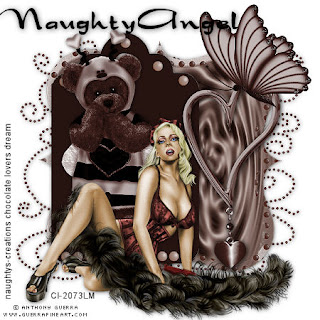
This tutorial was written by Elizabeth on16/01/2010 it assumes you have a working knowledge of psp, i used psp9, but should work with other psps.
New kit from here
Drop shadow 1,158,11,black
Tube of choise i used anthony guerra you must have a licence to use this art.
Font of choise
A nice easy tutorial
Open new image 600x600 flood fill white.
Open copy and paste element 66, resize by 75%,
Open copy and paste element 30, resize by 75%,
Click inside element 30 with magic wand, open paper 1> image free rotate 90% right copy paste
as a new layer>resize by 65% selections>invert>delete.
Copy and paste element 37 resize by 60% move to top right >duplicate>layers merge down. see how it makes the element stand out,
Open copy and paste element 28, place on left of element 30
Open copy and paste element 43 resize by 65%
Open copy and paste element 47 place under element 37,
Copy and paste your tube, place where you want.
Layers merge visable >resize by 75%> add your copyright and licence number. >add your name
Layers merge visable
Tuesday 12 January 2010
Monday 11 January 2010
Sunday 10 January 2010
my gothy valentine

This tutorial was written by Elizabeth on 10/01/2010
This tutorial is written for those with a working knowledge of psp.
I used psp9 but should be ok with other versions of psp.
Ok get comfy mug coffee and those scrummy biscuits
My gothy valentine ptu from here
Vix mask 233 from here
font ceiexa sorry no link
drop shadow 1,1,58,11,black unless other wise stated
Tube of choise i used a candra free to use
Open new image 600x600 we can resize later flood fill white
new raster layer choise a nice deep colour from one of the elements,
open and minimise your mask, layers> new mask> apply the mask>layers merge group.
duplicate your group layer> .mirror
Open frame 1, resise by 75%, copy and paste onto your image> click inside frame with magic wand. selections>modify>expand by 5 ok
copy and paste paper 13 selections>invert>delete> selections none. move paper below frame.
open heart clip 1>resize by 60%> copy and paste move to left of frame see my tag for guideence
duplicate>move down a little>duplicate again>move down a little, merge these three hearts
together.
Open butterfly jewel>resize by 60% > image free rotate> right 33>move to top left.
Open clipped rose> resize by 40%> copy and paste> move to top right.
Open heart chain resize by 40% >copy paste>move below rose.
Open your tube> cope and paste> move below>heart clip> erase any overhanging bits.
Layers merge visable>resize by 75%.
New raster layer
Add your copyright>licence number>merge visable> new raster layer add your name.
Thats it you are finished. hope you enjoyed this tutorial.
Elizabeth
my first award

thank you so much nicki http://www.tutsbynikki.blogspot.com/
i nominate
urbanfairytales http://urbanfairytalesblog.blogspot.com/
angela's tuts http://angelstuts.blogspot.com/
tutorials by sue http://tutorialsbysue.blogspot.com/
ishonas tuts http://ishonatuts.blogspot.com/
Monday 4 January 2010
Sunday 3 January 2010
"married on the morrow"
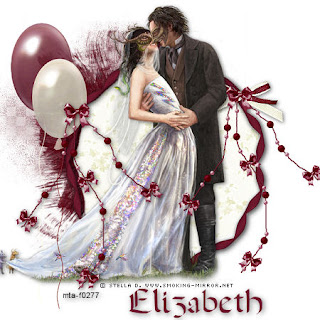
This tutorial was written by Elizabeth on 03/01/2010
It is written for those with a working knowledge of psp
Tube from here you must have a licence to use this art
Scrap ptu kit from here look for athena designs kit called October Romance
vix mask 349 here
Font used a dark wedding, sorry no link
dropshadow 1,1,58,11, black
Ok grab a cup coffee and let's begin
open a new image 600x600 we will resize later
open and minimise mask,
remember to save often
flood fill your new image with white
copy and paste paper 20
layers > mask > from image >apply you mask > layers > merge group.
open frame6 copy & paste put in the center.
with your magic wand click inside your frame > selections >modify >expand by 5 ok,
copy and paste paper 5 selections >invert > delete
move paper below your frame.
copy and paste your tube place so it looks nice,
add any elements you like
I used beadstring 2
ballons 1, 2
bow 9
merge all layers,
resize by 75%
new raster layer add your copyright . licence number
merge visable
new raster layer add a name
and you are finished, i hope you enjoyed this tutorial
Saturday 2 January 2010
Friday 1 January 2010
Subscribe to:
Posts (Atom)














