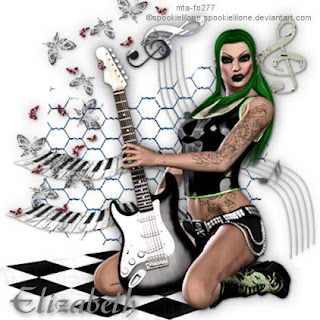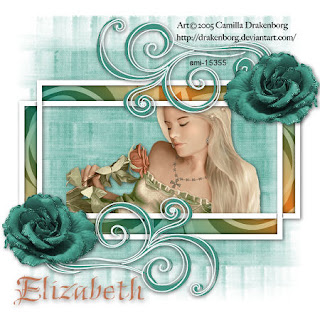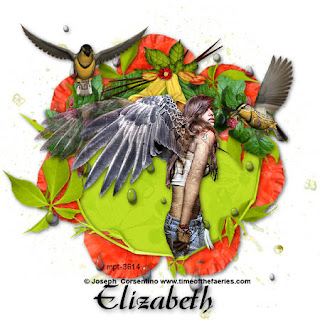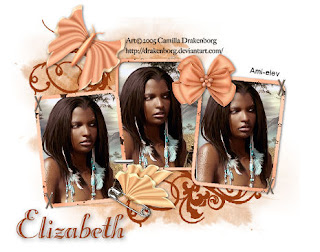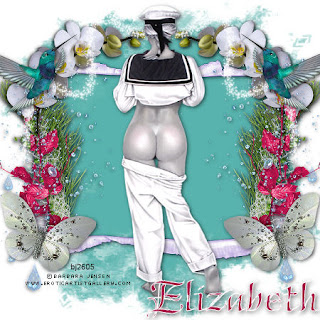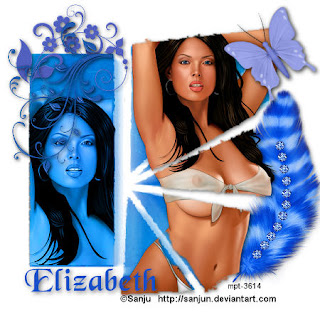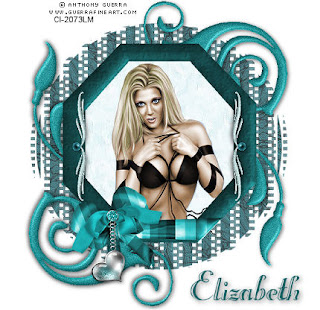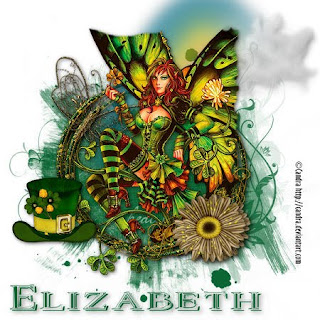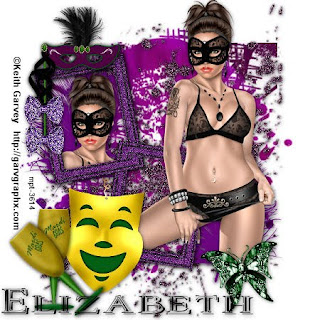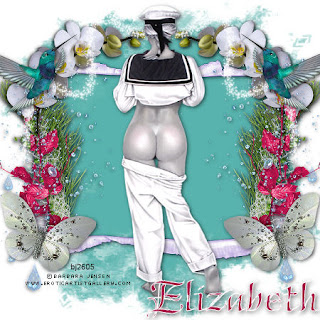
This tutorial was written by Elizabeth on 23/03/2010. using psp9.
Any similarities to any other tutorial is purley coincidental.
This tutorial is written for those with a working knowledge of psp.
Stunning kit by sky scraps here or click on the title. Nic's mask 020908-05 from here open and minimise for now. Tube of choise i used barbara jensen you must have a licence to use her art.
font of choise.
Dropshadow 2,2,58,11,black, dropshadow as you go.
New image 600x600> flood fill white>new raster layer> choose a nice colour
from one of the elements>layers>new mask>find nic's mask 020908-05>
apply>ok>layers>merge group.
Open frame three>choose a nice colour>i used pale purple from bird2.
Click on your "change to target" (its above your erracer) and do small clicks
round your frame untill its all colourised>c/p>resize by 75%.
Now decorate the frame with elements of choise.some beautiful elements.
i used
Bird 2 >resized by 60%>c/p>resize again by 85%
Element 7 >resized by 65%
Drop 2 > duplicated > and mirrored.
Element 2 >resized by 65%.
Element 6 >resized by 60%.
Butterfly 1 >resized by 45%.
Element 5 >free rotate 90% left.
Flower 11 >resized by 70%
Layers> merge visable>resize by 75%>new raster layer.
Add your copyright>licence number.
New raster layer> add your name.
Thats it you are done, i hope you like this tutorial, if so drop me a line.
or in my shout box. Elizabeth x