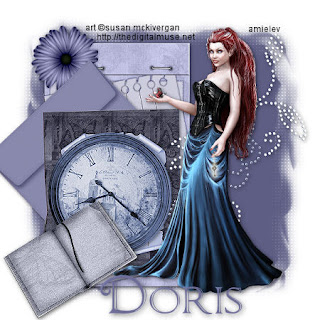
This tutorial was written by Elizabeth on 13 Dec 09, using psp9.
Any similarities to any other tutorial is purley coinsidental.
This tutorial is written for those with a working knowledge of psp.
Supplyes needed
Tube of choise i used susan mckivergan from ami,
Ftu kit called timeless here
Wsl mask 241 here
Font of choice i used chocolateboxdecrotive sorry no link
drop shadow as you go 2,2,11, 58, black
Open new image 600x600
flood fill white
new raster layer, choose a nice dark colour from one of the elements.
open mask minimise for now, apply mask 241, layers merge group.
open journal 1, resize by 85% free rotate 90% right apply to your image,
apply your letter resize by 85% and place over the journal.
apply clock resize by 85% place in center of letter.
apply bling resize by 60% then 80% > image rotate > free rotate 90% right >move
to the right.
open book >free rotate 30% left resize by 50% place lower left.
open your tube copy paste resize by 85% move to the right
layers merge visable.
resize by 75%.
layers new raster layer add your copyright and licence number.
add your name.
layers merge visable.
i hope you enjoyed this tutorial, Elizabeth

No comments:
Post a Comment