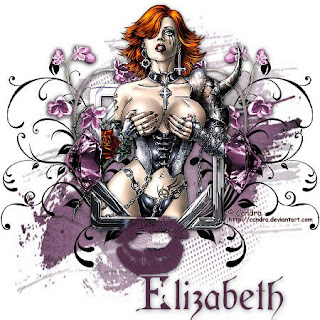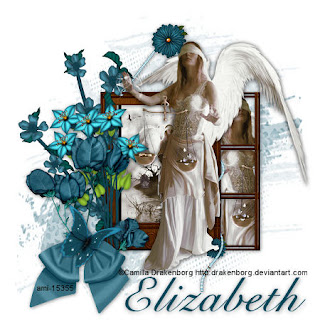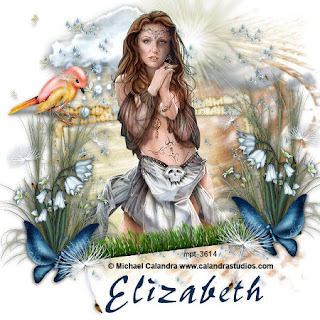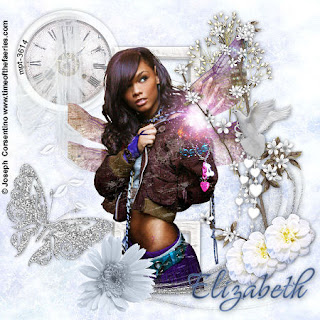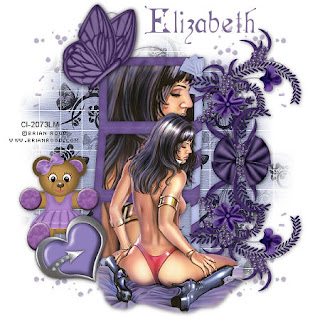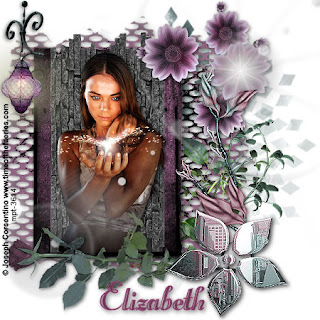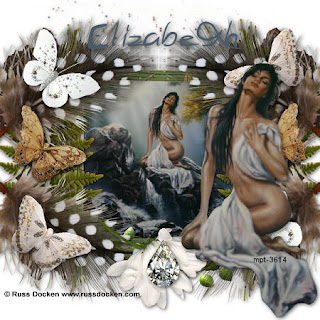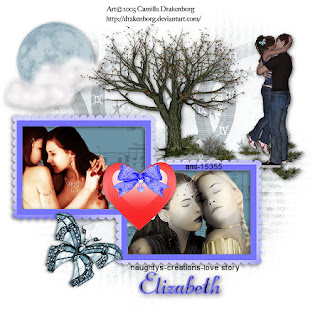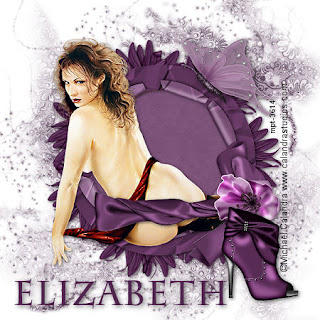This tutorial was written by Elizabeth on 30/04/2010 using psp9.
Any similarities to any other tutorial is purley coinsidental.
This tutorial is written for those with a working knowledge of psp.
Stunning kit from Imortal Dreams
Nik's mask 21 sorry a ptu one and lost link.
Tube of choise.
Font of choise, i used Cursive Elegant.
Dropshadow 1,1,50,11, black, dropshadow as you go.
Remember to save often.
New image 600x600 flood fill white.
Open paper 11>resize by 85%>c/p
Layers>new mask>find your mask>apply>ok.
Layers>merge group.
Open frame 3>resize by 65%>c/p.
Open sparkles>c/p>place so looks nice.
Open bubble>resize by 35%>c/p>place top right.
Open poser 2>resize by 40%>c/p>move below bubble.
Open butterfly 1>resize by 40>c/p place top left.
Open unicorn>resize by 40%>c/p place bottom right.
Click on your frame layer.
Magic wand>selections>modify 10.
Open paper 18>c/p>selections>invert>delete>selections none.
Move below frame.
Open your tube>c/p>you may have to resize.
Open flower 9>resize by 25%>c/p>duplicate>merge down.
Duplicate>move a little down.
Layers >merge visable>resize by 75%.
Layers>new raster layer>add your copyright & licence number.
Layers>merge visable.
Layers>new raster layer>add your name.
Layers >merge visable.
That's it you are done, i hope you enjoyed this tutorial.
Elizabeth x.