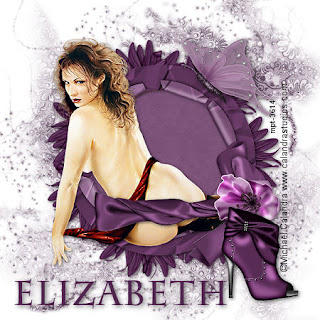
This tutorial was written by Elizabeth on 04/04/2010 using psp9.
Any similarities to any other tutorial is purley coincidental.
This tutorial is written for thoses witha working knowledge of psp.
Beautiful kit from Fantasy dreams designs
Gems mask 114 here open and minimise for now.
Tube of choise i used an mpt tube you must have a licence to use there art.
Font of choise.
Dropshadow 1.1.50.11.black dropshadow as you go.
Filter mura's copies here link was working when i got it.
New image 600x600 flood fill white.
Open paper 10 >add it as a pattern in your background & angle 31,scale 27.
Layers >find your gems mask 114 >apply>ok
Layers> merge group>resize by 120%.
Open element 21>c/p> resize by 65%.
Open element 38>c/p>resize by 65%>Effects> find you mura's filter.
Settings> circle >number 7 > background white>move below frame.
Click inside frame>magic wand>selections>modify 10.
Open paper 4>c/p>selections>invert>delete>selections>none.
Move below frame.
Open element 3> resize by 65%>c/p>move to bottom of frame.
Open element 11>resize by 55%>c/p>place on top of bow.
Open element 33>resize by 75%>c/p>place top of frame.
Duplicate>merge down.
Open element 71>resize by 65%>c/p>place bottom right.
Open your tube>you may have to resize it>place below bow.
Layers>merge visable>resize by 75%.
Layers>new raster layer>add your copyright & licence number.
Merge visable>new raster layer>add your name>merge visable.
That's it you are done, i hope you enjoyed this tutorial.
Elizabeth x.

No comments:
Post a Comment