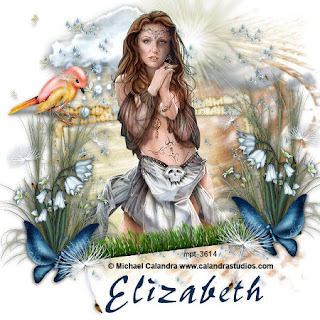
This tutorial was written by Elizabeth on 25/04/2010 using psp9.
Any similarities to any other tutorial is purley coincidental.
This tutorial is written for those with a working knowledge of psp.
Awesome kit from Gothic Inspirations
Candy's treats mask 5b sorry lost link. open and minimise.
Tube of choise mine from mpt.you must have licence to use this art.
Font of choise.
Dropshadow 1,1,50,11, black dropshadow as you go.
Remember to save often.
New image 600x600 flood fill white.
Open paper 15>c/p.
Layers >new mask >candy's mask 5b>apply>ok>layers>merge group.
Open frame 1>resize by 55%>c/p.
Open cloud >resize by 45%>c/p>place top right.
Open cloud 2>resize by 45%>c/p>overlap cloud 1.
Open firefly>resize by 55%>c/p>move top left.
Open flower1> resize by45%>c/p>move bottom right.
Open flower (snowdrop)>resize by 35%>c/p.
Open butterfly>resize by 35%>c/p.
Flower,flower1and butterfly>merge>duplicate>mirror.
Open doodle 4>resize by 35%>c/p>place top right.
Open exotic bird>resize by 35%>c/p>mirror.
Open dandilions>resize by 75%>c/p>duplicate>mirror.
Open grass>resize by 65%>free rotate 7 left>c/p>place on frame.
Open raindrops>resize by 65%>c/p>duplicate twice.
Open your tube>c/p>you may have to resize.
Open light>resize by 65%>c/p>move beind you tube a little to the right.
Layers >merge visable>resize by 75%.
Layers>new raster layer>add your copyright & licence number.
Layers>merge visable.
Layers>new raster layer>add your name.
Layers >merge vi sable.
That's it you are done. i hope you enjoyed this tutorial.
Elizabeth x.

This is so beautiful hun! I meant to stop by and mention that earlier! I would love a taggie if possible? I didn't see it attached maybe, I missed it. I love that you picked a tube that is as beautiful as it is gothic. FAB work hun! Hugs, Jessica
ReplyDeleteOh! I found it never mind hun! WoOt!
ReplyDelete