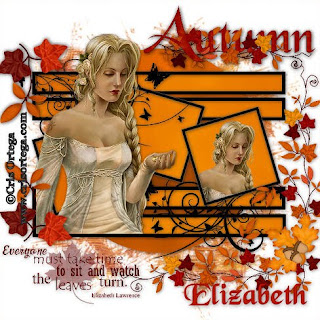
This tutorial was written by Elizabeth on 15/05/2010 using psp 9.
Any similarities to any other tutorial is purley coincidental.
This tutorial is written for those with a working knowledge of psp.
A stunning kit from Digiscrapations
Gems mask 106 from here open and minimise.
Template 36 from here
Tube of choise i used a free to use artist.
Font of choise i used Black chancery.
Dropshadow 1,1,50,11, black, dropshadow as you go.
Open your template > duplicate >close original.
Image canvas size 650x650.
New raster layer> send to the bottom>flood fill white.
Hide information layer.
On your layer palette highlight raster layer 1.
Open paper 17>resize by 20%.
Layers >new mask >gems mask 106>apply>ok.
Layers merge group.
Layer palette> click on your rectangles layer> selections>select,
all>selections >float>selections >defloat>
Open paper paper 13>resize by 20% > c/p.
selections >invert >delete>selections none.
On your layer palette delete grey rectangles layer.
Continue in this manor for the remaining layers.
The doodles i flood filled instead of paper.
for the circle i used paper 20.
Open autumn word>resize by 20%>c/p> top right.
Open sprig >resize by 55%> c/p >left bottom.
Open word art 3 > resize by 20% > bottom left.
Open corner element>resize by 25%>mirror>place bottom left.
Duplicate > flip.
Use any other elements you want.
Layers >merge visable>resize by 75%>crop if still to big.
Layers >new raster layer> add your copyright & license number.
Layers > merge visable.
Layers > new raster layer.
Layers >new raster layer>add your name.
Layers >merge visable.
Thats it you are done, i hope you enjoyed this tutorial.
Elizabeth x.

No comments:
Post a Comment