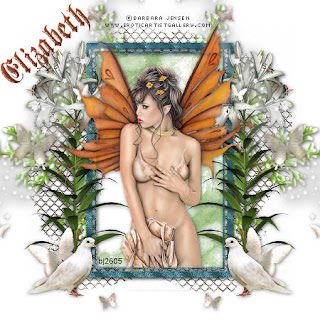 This tutorial was written by Elizabeth on 10/05/2010 using psp 9.
This tutorial was written by Elizabeth on 10/05/2010 using psp 9.Any similarities to any other tutorial is purley coincidental.
This tutorial is written for those with a working knowledge of psp.
A stunning kit from here
Font of choise i used Made.
Tube of choise i used on from barbara jensen.
Dropshadow 1,1,50,11, black, dropshadow as you go.
New image 600x600 flood fill white.
Open mesh > resize by 65% >c/p
Open frame 2 >resize by 55%>c/p>rotate 90 right.
Open tree buds>free rotate 90 left>resize by 65>c/p.
Duplicate > mirror.
Open lily >resize by 75%>c/p>duplicate>mirror.
Open dragonfly>c/p>place on right>duplicate>mirror.
Open butterfly >c/p>place left>duplicate>mirror.
Open bird>resize by 45%>c/p>duplicate>mirror.
Click on your frame layer>hold shift key down>click in your frame.
With your magic wand.
Open paper 10 >c/p>resize by 75%>selections>invert>delete.
Selections >none>move below frame.
Open your tube>c/p>you may have to resize.
Duplicate frame>bring to top erase any round your tube.
Layers >merge visable>resize by 75%.
Layers >new raster layer> add your copyright & licence number.
Layers > merge visable.
Layers >new raster layer>add your name.
Layers >merge visable.
That's it you are done, i hope you enjoyed this tutorial.
Elizabeth x.

Thank you Elizabeth. Beautiful work. Hugs, Jess
ReplyDelete