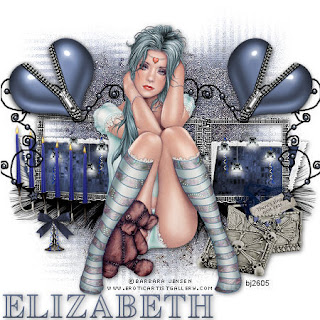
This tutorial was written by Elizabeth on 13/02/2010 using psp9.
Any similarities to any other tutorial is purley coincidental.
This tutorial is written for those with a working knowledge of psp.
Awesome kit from here
Mask wsl 81 from here open and minimise mask for now.
Font Euclid math two, sorry no link.
Drop shadow 1,1,58,11,black, drop shadow as you go.
Tube i used Barbara Jensen you must have a licence to use this art.
New image 600x600 flood fill white
Open paper 11>resize by 75%> c/p >resize by 75%.
Image>new mask>find wsl mask 81>apply>ok>layers>merge Group.
Open frame 3>resize by 65% > c/p >center > Image> plugin "locas" >default>change the colour
to white>ok.
Open gift box >resize by 45%>move to bottom right.
Open lights>resize by 30%>c/p>duplicate>mirror.
Open doodle>resize by 45% >c/p>click on deform tool drag down to fit frame, drag across to middle frame>duplicate>mirror>layers merge down.
Open candles resize by 45%> c/p move bottom left.
Open feather >resize by 65%>duplicate >mirror>merge down>move down.
Open heart >resize by 35%> free rotate 33% right>see my tag for place>duplicate>mirror.
Layers merge visable>resize by 75%.
New raster layer>add your copyright> licence number> layers merge visable.
New raster layer> add your name.
Thats it you are done,.
I hope you enjoyed this tutorial. Elizabeth

I did tell you how much I love this tut and taggie right? AWESOME work.
ReplyDeleteis now totm at
ReplyDeletehttp://tutstop.yuku.com/topic/1798