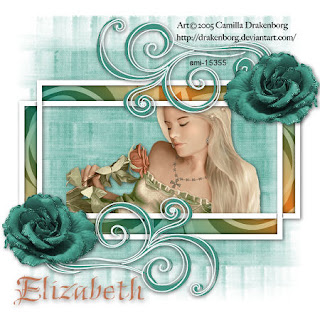
This tutorial was written by Elizabeth on 27/03/2010 using psp9.
Any similarities to any other tutorial is purley coincidental.
This tutorial is written for those with a working knowledge of psp.
Stunning kit from here or click on title.
Mask candys mask 8b from here open and minimise for now.
Tube from ami if you use this tube you must have a licence.
Font of choise.
Dropshadow 1,1,50,11, black, dropshadow as you go.
A very quick easy tutorial, with lovely effect.
New image 600x600 flood fill white.
Open paper 20> c/p>Layers>new mask>find your mask 8b>apply>ok.
Layers >merge group.
Open frame 20> c/p.
Open doodle 1>resize by 65%>c/p>place top left>duplicate>mirror.
Open flower 10>resize by 65%>c/p>duplicate>mirror.
Open your tube> c/p>place below the frame.
Layers> merge visable>resize by 75%.
New raster layer> add your copyright>licence number.
Layers >merge visable.
New raster layer>add your name>layers merge vi sable.
That's it you are done. i hope you like this tutorial.
Elizabeth x

No comments:
Post a Comment