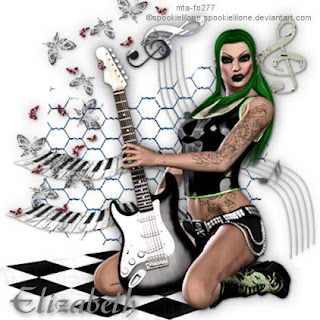
This tutorial was written by Elizabeth on 28/03/2010 using psp9.
Any similarities to any other tutorial is purley coincidental.
This tutorial is for those with a eorking knowledge of psp.
Awesome kit from here or click on title.
Tube from MTA you must have a licence to use this art.
Font of choise.
Dropshadow 1,1,50,11, black, dropshadow as you go.
New image 600x600 flood fill white.
Open element e16>resize by 75%>c/p> change mode to (difference)
Open Element e20>resize by 65%>c/p>free rotate 90% right.
Open element e6> resize by 35%>c/p>move to center.
Duplicate move down.
Open element e26>resize by 65%>free rotate 58% right>c/p>move to right.
Adjust> sharpen> adjust >sharpen more.
Open music note> selection tool draw round note you want>resize by 23%>c/p.
Use as many of these as you want.
Open element e22>resize by 65%>free rotate>90% right>c/p.
Open your tube you may have to resize it>c/p> place where you want.
Layers >merge visable>resize by 65%.
New raster layer> add your copyright>licence number.
layers> merge visable>new raster layer>add your name. layers>merge visable.
Thats it you are done, i hope you enjoyed this tutorial.
Elizabeth x.

No comments:
Post a Comment