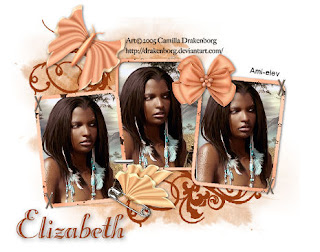
This tutorial was written by Elizabeth on 23/03/2010 using psp 9.
Any similarities to any other tutorial is purley coincidental.
This tutorial is written for those with a working knowledge of psp.
Beautiful kit Vana here or click on the title
Template 113 designs by Ali here
Gems mask 134 from here open and minimise for now.
Font of choise.
Tube of choise if you use the one i used you must have a licence.
Dropshadow 1,1,58,10, black. dropshadow as you go.
Open template>ctrl and d to duplicate.
New raster layer>send to the bottom>flood fill white.
Open paper 2 > c/p> new mask layer> find mask 134>apply>ok>merge group>resize by 124%.
Open paper 3 >resize by 65%.
Click on shape 1> c/p> paper 3 > selections >invert >delete.
Click on raster 1>open paper 23>resize by 65%> c/p > selections>invert>delete.
Layer palette> delete shape 1.
Do the same to shape 2 and 3.
Click on doodles layer>magic wand>flood fill dark brown.
Click on first frame>add your tube you may have to resize>move bolow frame.
Merge paper, frame tube> do the same to 2 and 3,resize by 75%.
Resize staples by 65%.
Open element 23> resize by 65%> c/p.
Open element 3 >resize by 65%> c/p.
Open element 24 >resize by 65%>c/p.
Layers>merge visable>resize by 65%.
Layers >new raster layer>add your copyright and licence number>Layers merge visable.
Layers>new raster layer>add your name>merge visable.
Thats it you are done, i hope you enjoyed this tutorial, if so let me know by mail or in my shout box.
Elizabeth x

No comments:
Post a Comment